Couldn’t find the English version of Shopee Taiwan? Unfortunately, there isn’t an English one…it’s all in Chinese only. But don’t let the language barrier stop you from shopping on Taiwanese Shopee!
Here is how to set up a Shopee account and purchase any item on the platform if you live in Taiwan (don’t live in Taiwan? Check out our Shopping Service!). Note that this guide explains how to do it on the desktop site of Shopee, not on the mobile site or app.
Fun fact: In Taiwan, Shopee is called Xiapi (蝦皮) because of the similar pronunciation. Literally, it means “shrimp skin!
If you need a shopping proxy to purchase items on Shopee Taiwan and ship abroad, check out our Taiwan Shopping Agent Service.
How to Create a Shopee Taiwan Account
Before you start, make sure to have your own local Taiwanese mobile number ready. Foreign numbers might not work, and you shouldn’t use someone else’s number because you will receive verification SMS’. Also, a cell phone number can be used to create only one account.
Once you are ready, go to the front page of Shopee Taiwan and click on the button “註冊” to start the process of registering a Shopee Taiwan account.

In the next step, you have four different options for creating an account:
- Taiwanese cell phone number (default)
Email(this option has been removed)- Facebook account
- Google account
Registering With Phone Number

If you choose to register with your Taiwanese mobile number, you will need to request a verification code in the next step. If you receive a call after pressing the button, answer it and listen to the robot voice, which will tell you the code in Chinese.
I’ve heard of people who also had the option shown to receive a text message (SMS) with the code instead of a call. However, that option wasn’t available in my case.

The next step will look like this:
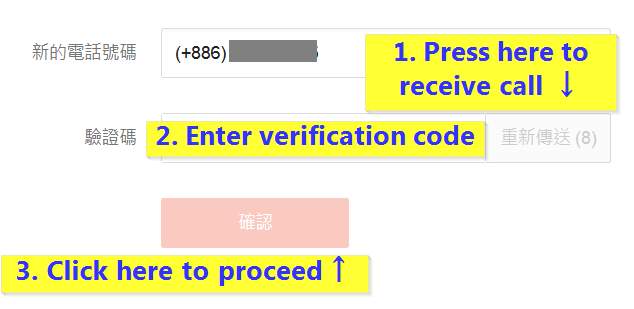
Once you’re done with the phone verification, you will be asked to decide what username and password you want to use. The username needs to be between 5-30 characters and can include letters, numbers, points and underscores, only.

If you see this confirmation next, you are done. Congratulations! After clicking on the orange button, you will be taken to your new account.

Instead of starting off with the phone verification, you can also create an account simply using an email address. Note however, that a mobile phone number will have to be added eventually, when you start using the account.
But here is how to register with just an email address, first:

Once you’ve successfully created the account, a confirmation will be shown and you can click on the orange button to automatically log into your new account:

You will also receive a confirmation email from [email protected] to your registered address. Make sure to click on the verification link in that email.
Registering With Google Account
If you have a Google or Gmail account, you can also create an account with those credentials. Start off by clicking on the Google button and the familiar Google login form will appear.
After logging in you will be asked to set a new username and confirm the email address you want to use.
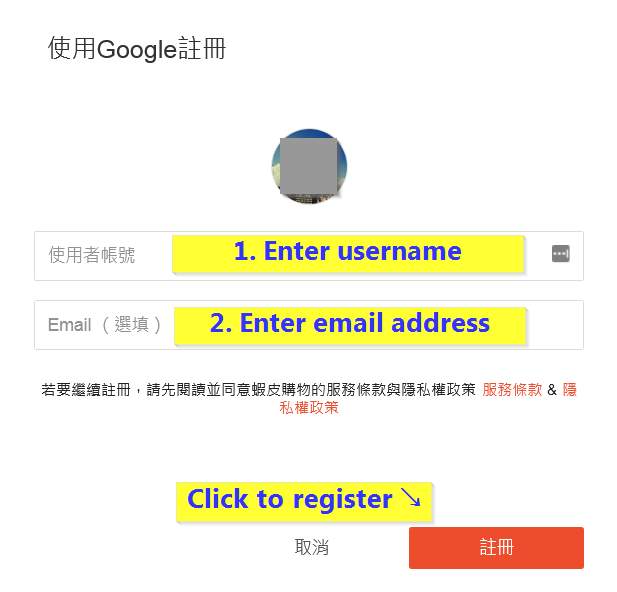
When you click on the orange button and your account is successfully created, you will see the following confirmation:

Registering With Facebook Account
To use your Facebook login to create an account, you simply need to click on the Facebook button and follow the instructions. You will then be shown the following form:

After pressing the orange registration button, you will see the following message if successful:

Finding and Ordering Products
Product Search
If you cannot read Chinese characters, I recommend using an automatic translation feature in Chrome browser. If you use Safari, Firefox or another browser, there are extensions and add-ons which enable you to see a translated version of the website.
To search for a specific product, you could try with the brand and/or model number in English letters (e.g. “iPhone 9”) since that is how they’re commonly mentioned even in Chinese listings. Alternatively, you could “Google translate” the thing you are looking for and copy-paste into the search field.

Product Overview
The product overview includes important information such as the product rating, how many of it have already been sold, the price of the product, discounts available as well as payment options and delivery options.
To order, you first have to decide on the model version as it might be available in different colors, sizes, etc. Then you can add the desired quantity of the product to your shopping cart, or proceed to check out directly.

Seller Information
Before purchasing anything, I suggest to check the seller information, too. You want to make sure the seller is reputable and trustworthy.
The seller information bar below the product overview features a button to start a chat with the seller, as well as a button which leads to their shop.
Also, you can find important information such as how many products they have already sold, their response speed, when they have joined Shopee and how many fans they have.

Below the seller information, you will find the product description as well as product reviews by left previous buyers of the product.
Delivery Methods
Generally, two shipping methods are available on Shopee Taiwan:
- Delivery to your address in Taiwan (by Chunghwa Post or other delivery services)
Note: It is NOT possible to set a shipping address abroad. - Pick up at a Taiwanese convenience store of your choice (e.g. Family Mart, 7-11, Hi-Life, OK Mart)
If you need a shopping agent to purchase items on Shopee Taiwan and ship abroad, check out our Taiwan Shopping Agent Service.
The cost depend on the method, type of goods and the seller. In some cases, delivery to your address might even be free (then it will show $0 or 免運費). For some items that are sent from abroad (e.g. Mainland China or Korea), Shopee might charge you import taxes.
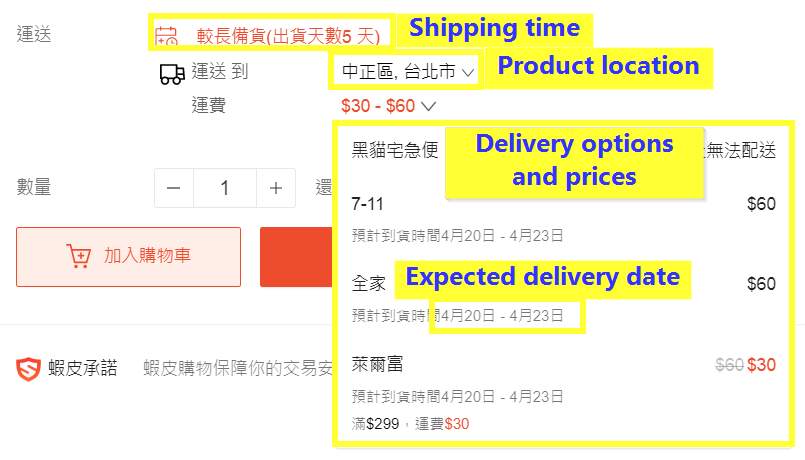
Here are the most common options how they will show in Shopee Taiwan:
- 賣家宅配 or 宅配 (delivery to your home address in Taiwan)
- 中華郵政 (delivery to address by Chungwha Post)
- 黑貓宅急便 (delivery to address by Black Cat courier service)
- 7-11 (convenience store pickup)
- 全家 (FamilyMart convenience store pickup)
- 萊爾富 (Hi-Life convenience store pickup)
- OK Mart (convenience store pickup)
Don’t be scared of collecting your package at a convenience store. It’s not as difficult as it may sound!
Once you receive the notification that your goods have arrived at the store you selected, all you need is to bring an official identity document (e.g. Taiwanese ID, driver’s license, passport, NHI card or similar).
These are the few simple steps when collecting a package:
- Show the delivery notification to the convenience store staff
- They will ask you for the last three digits of your mobile phone number (the one you’ve saved in your Shopee account)
- Then, show them your ID. The clerk will check if it shows the same name as on the package.
- Sign the confirmation slip handed to you by the clerk and receive your package. That’s it!
Payment Methods
Shopee Taiwan supports the following four payment methods, though sellers might not offer all of them.
- Credit card / VISA debit card (信用卡/VISA金融卡) – not sure if non-Taiwanese cards work (Please let us know in the comments if yours was accepted! 🙂 )
- Money transfer (銀行轉帳; e.g. using online banking or an ATM)
- Cash on delivery (貨到付款; if seller offers delivery by Black Cat, or to 7-11 or Family Mart)
- Shopee Wallet (蝦皮錢包)
In some cases, payment can be made in credit card installments (信用卡分期付款). This means that the total amount is due in several equal payments, spread over a fixed period of time.
If you choose money transfer as payment method, make sure not to miss the payment deadline.
Coupons and Shopee Coins
Before paying, you can also apply discount coupons and/or use Shopee Coins to cover part of the bill.

Note that some coupons are store-specific, which means they cannot be used for other seller’s products.
Shopee Coins are the official virtual currency of Shopee. For each NT$100 you spend on the website, you can get 1 Shopee Coin worth NT$1.
Keep in mind though, that coins are only valid for 3 months after the end of the month of purchase. For example, points earned between 9/1 and 9/30 will be valid until 12/31. This is the case now in 2020, but make sure to check the details in your coin wallet as these terms are subject to change.
Tip: You can earn even more Shopee Coins if you have a co-branded credit card issued by Cathay United bank.
How to Delete a Shopee Taiwan Account
If for some reason, you want to delete your Shopee account, you will need to download the Taiwanese Shopee App. This is because there is no delete button in the desktop/PC version of the site!
Can you register a new account after deleting your old one? Yes, you can as long as your account does not have any abnormal transaction records (i.e. violation of Shopee regulations). After verification by the customer service staff, you can register a new account after deleting your previous account.
Conclusion
This guide only explains the very basics of using Shopee Taiwan, but I hope you will find it useful.
There are also some alternative online shopping sites in Taiwan, which are similar and are listed in our article 7 Best Online Shops in Taiwan.
If you have any questions, feel free to drop us a message or comment below. Also note that you can order Shopee Taiwan products through our Shopping Agent Service.

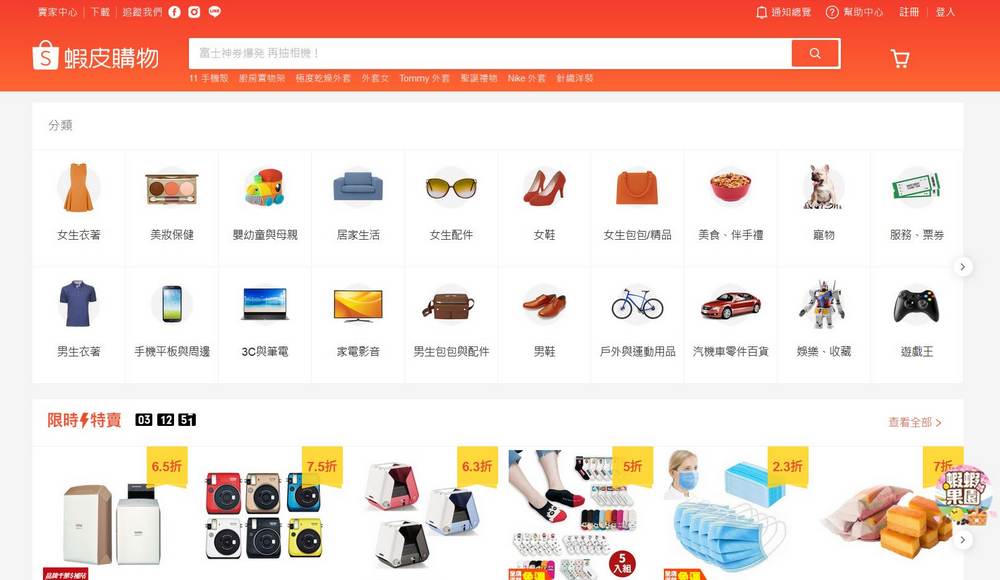
Can Singapore customer buy products from shopee taiwan and payment by Singapore visa card?
That is not possible, as far as I know.
Is there a setting to filter out Mainland Chinese vendors? I only want to buy from Taiwanese stores.
Hi Alain
Yes, when you search on Shopee you can filter for “where it is shipped from” (出貨地點). Just select “Taiwan” (台灣) and uncheck “Overseas” (海外)
I’m from the U.S. can you help?..
Hi Brandon
How can we help?
If I live in the United States can I order from this website with my Us address
Yes, no problem!
Hi, so we need a local account to make payment?
Yes, that’s right.
Hi, I hope you can help me. I am from Singapore. Can I pay using my credit card (issued in Singapore, with VISA logo) on Shopee Taiwan? Then I will use my gf’s mobile number and she will collect it from 7-11 in Taiwan.
It’s always difficult to tell for sure if a credit card will work or not, especially if it was issued in a different country. You will have to try and see. Oftentimes, it’s also possible to pay at the 7-11 when collecting, by the way.
Hi Alan,
Thank you for the swift reply. I searched online and read the terms and conditions on Shopee Taiwan, but could not really find an exact answer to the Credit Card topic. In your article, it is mentioned that credit cards are accepted, but I supposed you meant credit cards that are issued in Taiwan?
I wonder what happened if the credit card (thats issued outside of Taiwan) did not work but the charge/transaction went through, will the person get refunded?
As it is meant as a gift, so I would not want the receiver to pay upon delivery.
Hi Ray
If the card is not accepted, the transaction will be paused for a short time and eventually canceled. There won’t be a charge for you or the seller, so you don’t have to worry.
Every online platform has their own internal policy with regard to what card are accepted and which ones are refused. One of the reasons (as I understand it) is because credit card fraud is more common with some issuers/countries/types of cards. The easiest way to test this is to try paying with the card. I’d be interested to know how it went!
Can I shop for a friend who’s living in Taiwan if I’m from Canada and paying with a Canadian Visa card?
Do you already have an account? To set one up you need a Taiwanese cell phone number that is able to receive SMS. Foreign credit cards usually don’t work on Shopee, either.
Hi, i am from SG. Hoping to find a way to shop for a friend who’s living in Taiwan but it doesn’t seem like it’s possible using my credit card issued in SG. Any other alternatives you can suggest that might work? I see that there’s a bank transfer option instead but im also not too sure if it works…
Hi, you can contact the Shopping Agent Service on this site. 🙂
I always see very expensive prices in USD on there. Are these really the prices or are these suppose to be another currency even though it shows the $ sign?
Prices in this article are not in USD but NTD (NT$) which stands for New Taiwan Dollar. NT$ 100 are around USD 3.50.
Can I buy from shopee Taiwan and ship my package to the US?
Yes, you can use our shopping service to order from outside Taiwan.
Hi. May I know what is this shipping method? This one usually has free shipping but I don’t know which address should I use. Thank you.
蝦皮海外-萊爾富(空運)
That is for pick up at a convenience store in Taiwan.
This is perhaps an odd question, but the item that I am trying to buy on Shopee is sold by “Two Trees” (but with a different logo). Are you the same people, and if so, can I just buy directly from you instead of trying to navigate the order/payment/delivery maze? This is the item, BTW:
https://shopee.tw/%E5%B9%B8%E9%81%8B%E5%BA%AB%E5%AD%98%E5%85%A9%E6%A3%B5%E6%A8%B9-310-*-310mm-%E5%8E%BB%E9%99%A4%E5%BD%88%E7%B0%A7%E9%8B%BC-Pei-%E6%9D%BF%E6%89%93%E5%8D%B0%E5%BA%8A-%E7%A3%81%E6%80%A7%E8%B2%BC%E7%B4%99-%E5%B8%B6%E6%9C%89%E7%94%A8%E6%96%BC-Creality-Cr-i.340369385.4169686397
Hi Etaoin
That’s an unrelated company/brand, but we can help you buy it. You can send us a quote request to get things started.
Regarding the payment method “Money transfer (銀行轉帳; e.g. using online banking or an ATM)”
Does this work with cash? Can I put cash in the ATM and transfer it to the bank account they provide when placing an order with this payment method? Or is this only bank account-to-bank account transfers? I do not have a Taiwanese bank account or credit card, and cash on delivery for 7-11/OK Mart seems to be suspended due to COVID.
I don’t think I’m able to order anything from Shopee unless this works as I have no possible other payment method.
Hi Joe, some ATMs allow for cash transfers, indeed. You usually need the 3-digit bank code and account number.
Need help purchasing from shopee tw
Whatsapp +919860092318
Hi Mary
You can now send us a quote request through the new User Portal. 🙂
Hi, how do I buy from shopee taiwan if they only accept delivery to local 7 eleven/family mart. I’m from singapore, thanks.
Hi, we can help: https://twotreeteam.com/shopping-service/
Hello,
I’d like to buy something from shopee Taiwan but I unfortunately live in Europe and cant access it… Could you guys help me out?
It would be very nice! Thank you
Hi, yes, you can use our Shopping Service here: https://twotreeteam.com/shopping-service/
Hello, I would like to ask how long on average it would take for a request quote. I sent one in 5 days ago and haven’t received a response on if it’s possible, and I’m afraid it will be out of stock.
Hi Lun, unfortunately, our quote emails sometimes end up in the spam folder. Can you please check? If you haven’t received it (it was sent to you 5 days ago), we’ll be happy to send it again. Sorry for the trouble!
嗨,我想请问一下
1.我来自马来西亚,想要在shopee taiwan购买商品,是可以的吗?
2. 外国人需要注册账号吗?(没有台湾电话号码)
3.有运输服务吗?想运输来马来西亚
您好!
沒有台灣的電話號碼的話,沒有辦法在蝦皮台灣註冊帳號喔!
而且,沒有台灣的地址的話,訂購的東西也無法送達(大部分店家只送國內)。
不過以上問題,只要使用我們Two Tree Team的服務就可以解決了喔!